Overview
Service Hub is a comprehensive volunteer hours tracking system designed for the largest NHS chapter in the nation, serving over 1,000 active members. The platform streamlines volunteer management through real-time analytics, automated workflows, and intuitive dashboards.
Challenge
Managing volunteer hours for 1,000+ members required a robust system that could handle:
- Real-time hour submission and approval workflows
- Automated requirement tracking for graduation mandates
- Comprehensive analytics for officers and members
- Seamless event registration and attendance tracking
Solution
Built a full-stack web application featuring:
- Member Dashboard: Real-time hour tracking with progress visualization and monthly statistics
- Officer Portal: Streamlined approval workflows and comprehensive chapter analytics
- Automated Systems: Smart requirement tracking and automated email notifications
- Responsive Design: Mobile-first interface accessible on all devices
Impact
Service Hub transformed volunteer management for Plano East NHS:
- Streamlined administrative workflows through automated approval systems
- Improved member engagement with real-time progress tracking
- Enabled data-driven decision making for chapter leadership
- Facilitated seamless coordination of large-scale community service initiatives
Key Features
Dual Interface Design

The platform features separate student and admin interfaces, each tailored to specific user needs. Students can track their volunteer hours and submit new entries, while administrators manage approvals, oversee member progress, and maintain the NHS program.
Student Dashboard

Students see real-time analytics including total hours, approved hours, pending submissions, and monthly requirement status. The dashboard features interactive progress bars, monthly hour trends, and recent submission history for quick overview of their volunteer journey.
Hours Management
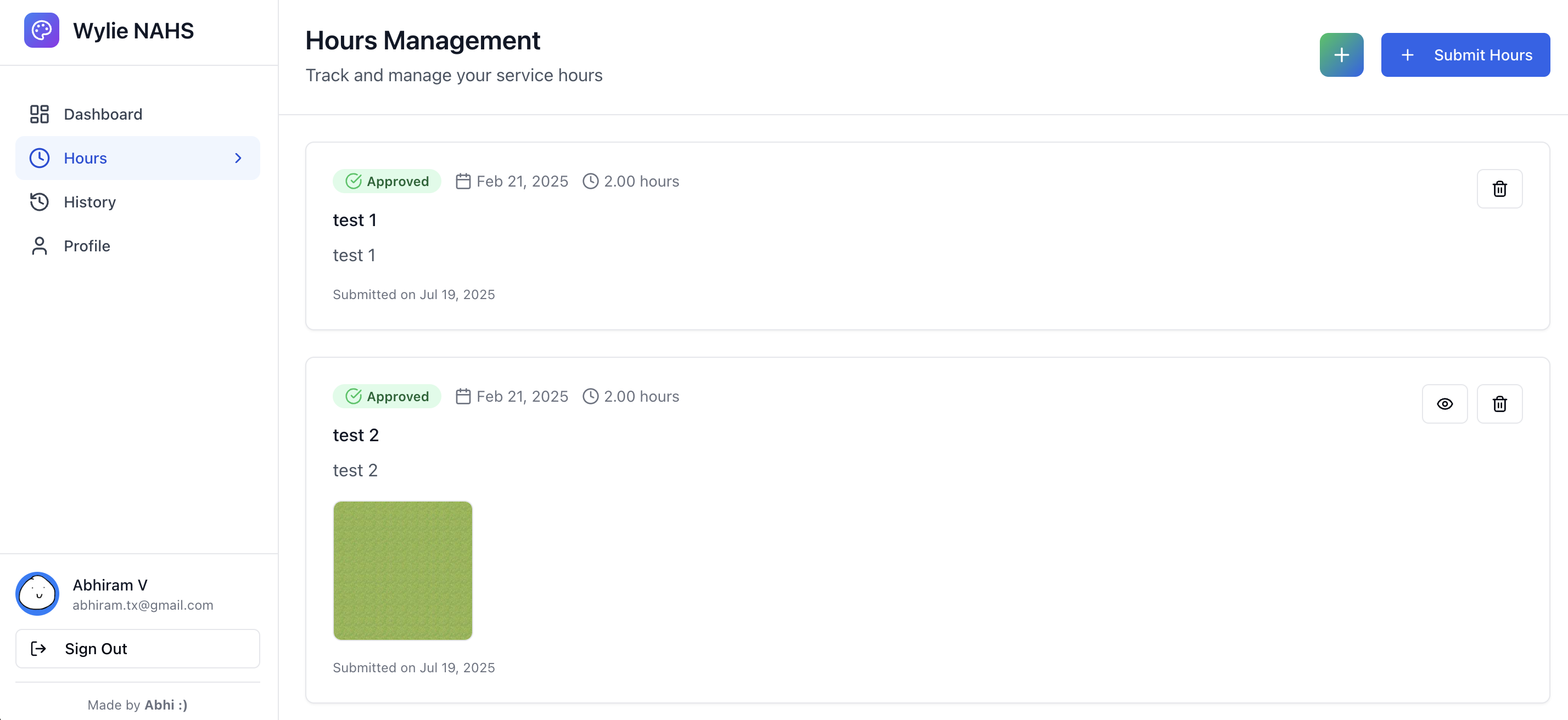
The hours page displays all submitted volunteer activities with approval status, date, and duration. Students can easily view, edit, or delete submissions, and quickly access their complete volunteer history organized by academic year.
Streamlined Submission
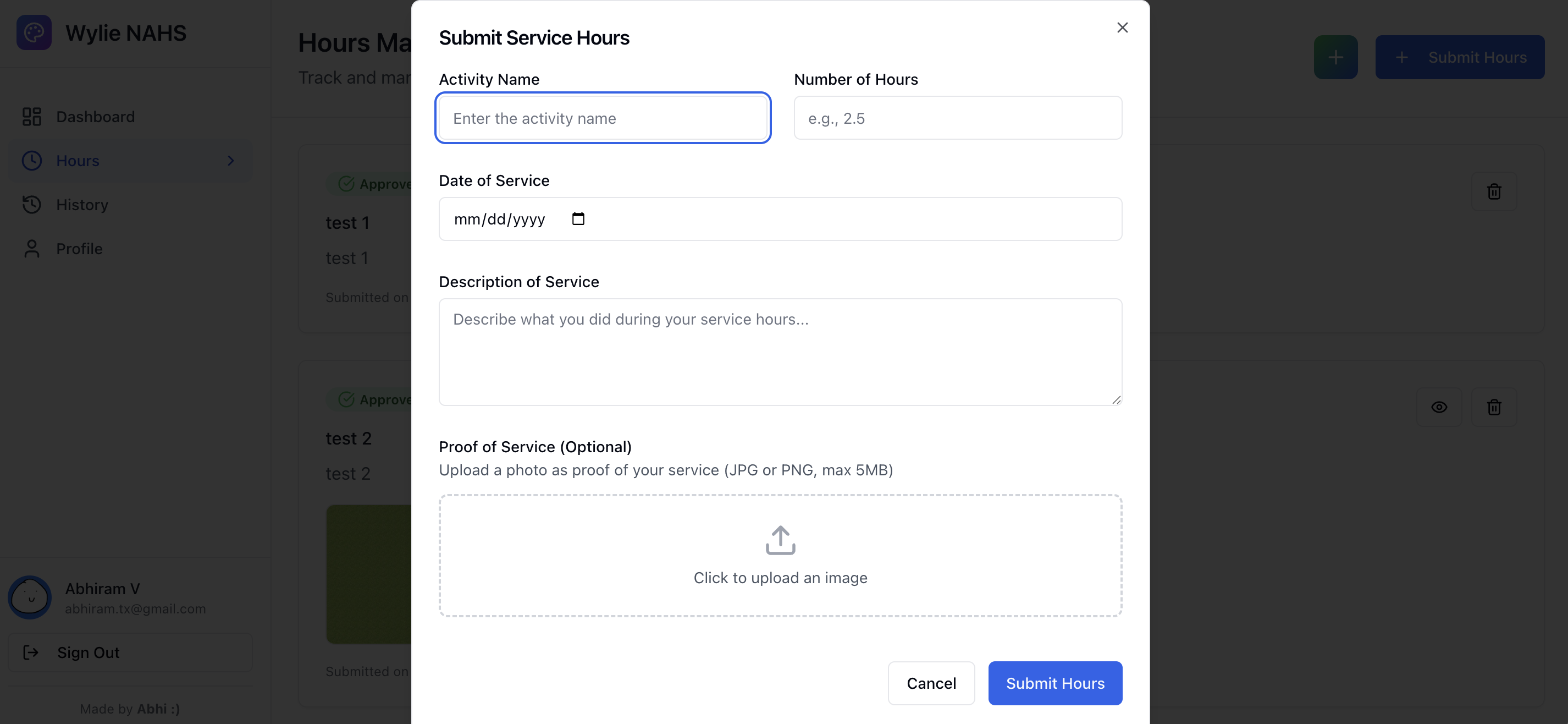
Submitting hours is quick and intuitive with a clean modal interface. Students enter the activity name, date, hours, description, and can optionally upload proof of service photos. The form validation ensures accurate data entry before submission.
Comprehensive History
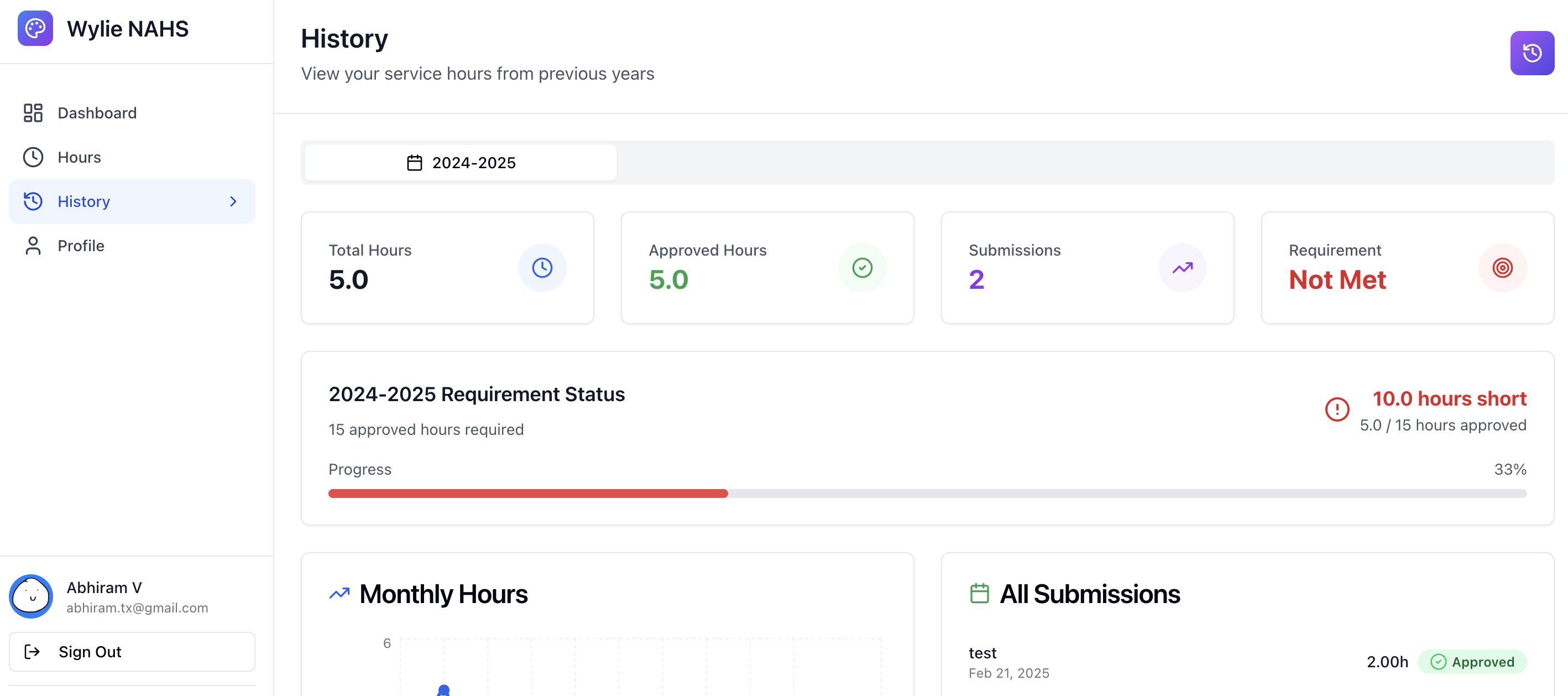
The history page provides year-over-year analytics, allowing students to view their volunteer progress across multiple academic years. Requirement status indicators clearly show whether students are on track to meet graduation mandates.
Admin Approval Workflow

Administrators review pending submissions with full activity details, proof of service images, and student information. The interface enables quick approve/reject decisions with clear visibility into submission history and student profiles.
Admin Analytics
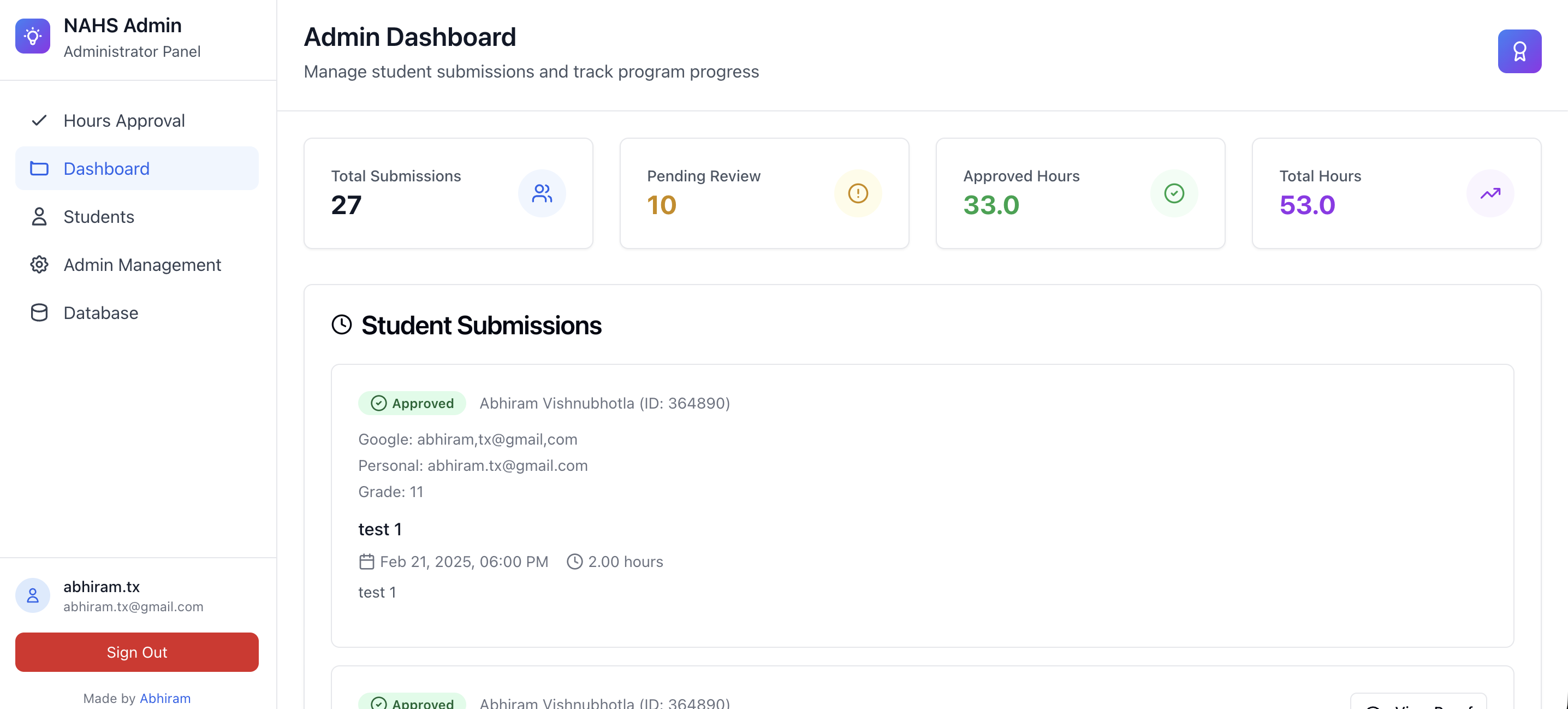
The admin dashboard provides chapter-wide metrics including total submissions, pending reviews, approved hours, and overall volunteer activity. Administrators can monitor program health and identify trends at a glance.
Member Management
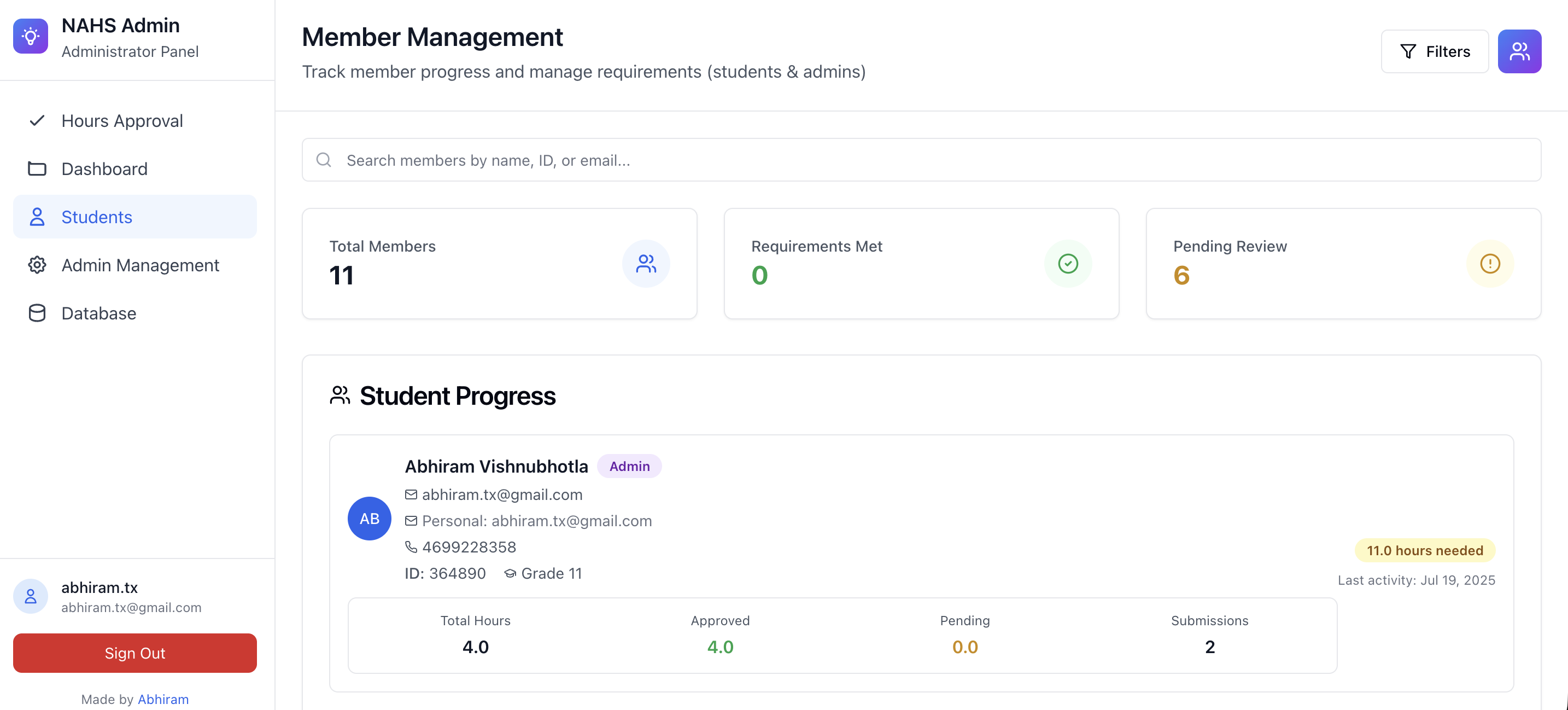
Track individual member progress with detailed breakdowns of total hours, approved hours, pending submissions, and requirement status. The searchable interface allows administrators to quickly find and monitor specific students' volunteer activity.
Admin Controls
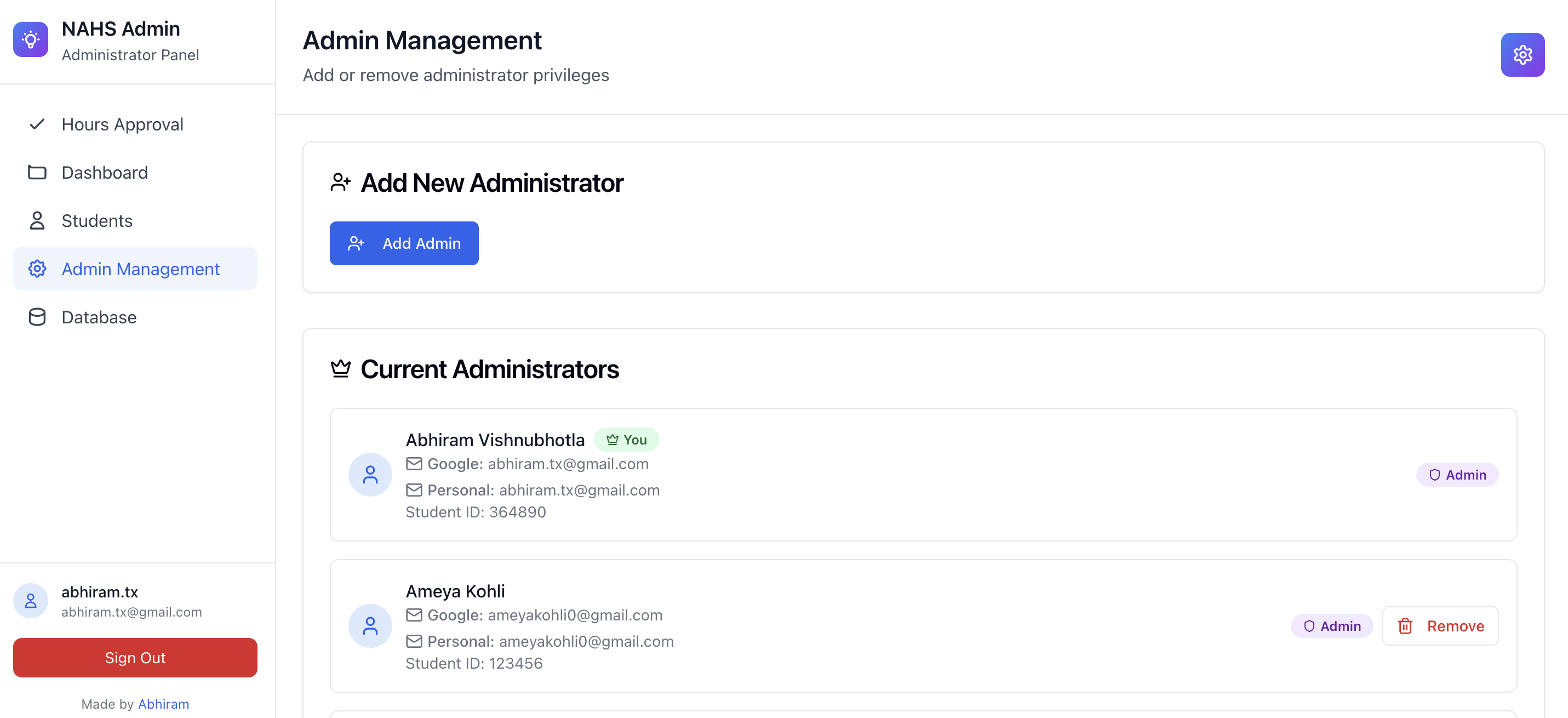
Role-based access control allows chapter officers to add or remove administrator privileges. The system maintains security while enabling collaborative chapter management among trusted leadership members.
Database Operations
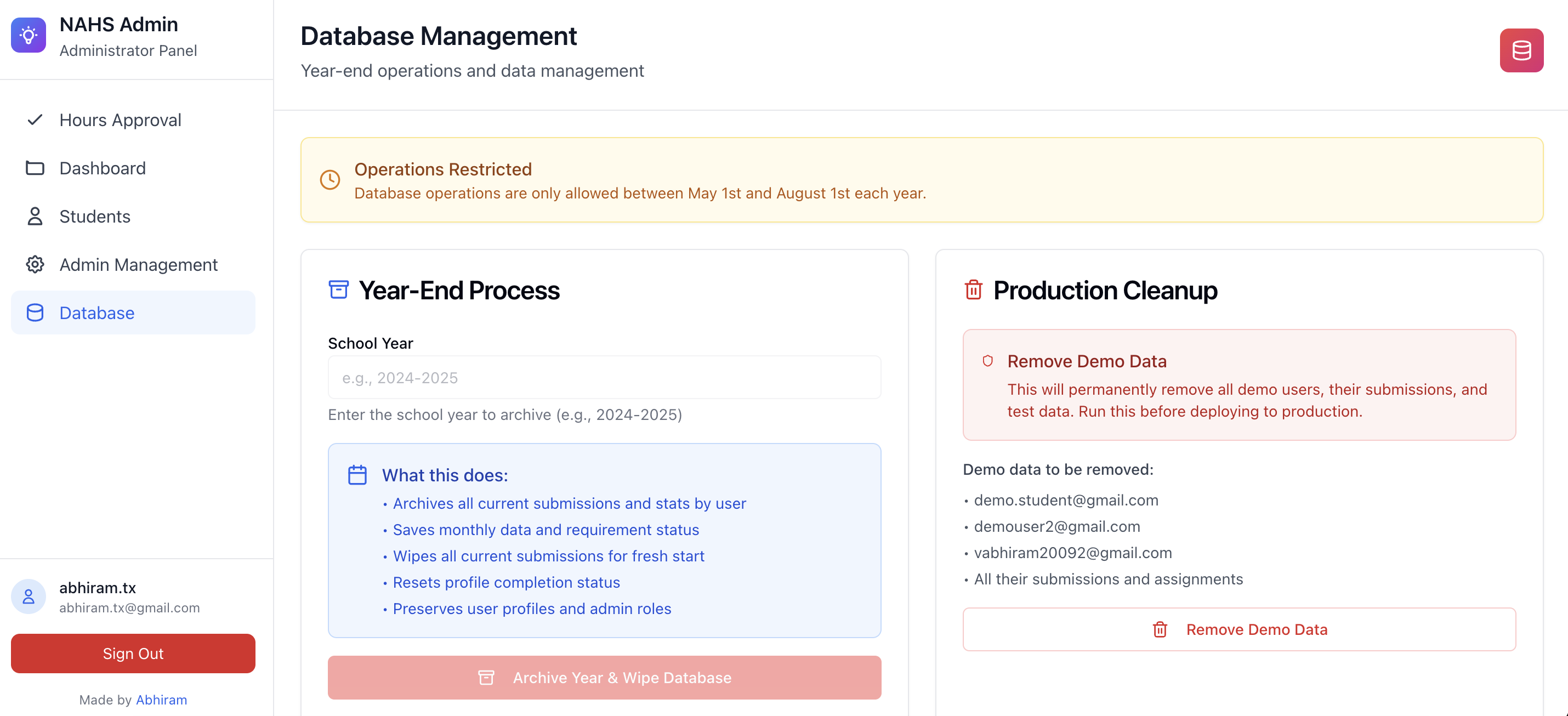
Year-end database management tools allow administrators to archive completed school years, preserving historical data while preparing the system for new academic cycles. Production cleanup features ensure demo data is removed before deployment.